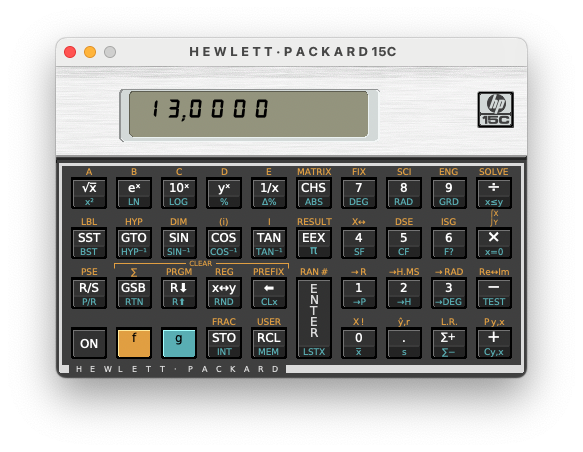Simulateur de calculette HP-15C. L'application demande 10.13 minimum mais un build pour les macOS inférieurs sont disponibles sur le site officiel.
- Logos

- Logos

- Logos

- Logos

Site Web
Version
4.6.00
Mise à jour
Téléchargement Mac
Code Source
Changelog
Changelog
Auteur(s)
Auteur
Torsten Manz